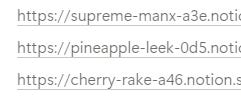how to change your Notion domain (and why you should)
a quick fix that makes your Notion pages look polished, personal, and like you’ve got your shit together (even if you don’t)
I love when people share their Notion pages but I keep seeing links that read lovable-moon-8s3 and backpack-crease-859 and it makes me sad!!
Just like a username or email address, your Notion domain is part of your brand. It’s literally what people type to find you.
You don’t need to buy a custom domain or anything fancy (though you can), but even something like yourname.notion.site makes a big difference in how polished and trustworthy your link looks.
There’s the added bonus of it being easier for people to remember, share, or even search their browser history later 🙂↕️
The fix is actually super easy – you just might not’ve known it was fixable!
how to change your Notion domain
Before you do this 🛑
If you’ve shared the old link anywhere (socials, emails, resumes, etc), this will break it. So make sure you update links where needed!
Head to your sidebar and click on
SettingsThen click
SitesHere you’ll see all your public Notion pages. You’ll see your main domain at the top — click the 3-dot menu next to it
Click
Updatethen input your new domainClick save changes et voila! You have a new Notion domain🪄
while you’re in there, wanna make a homepage for your domain? (Paid plans only)
One thing I love about domains is that I can create a homepage.
So when you go to suejannoreiga.notion.site, you’ll get my media kit. (Go ahead! Try it!)
Making my media kit my homepage makes it easy af for me to share my information when people reach out to me for speaking on their podcasts.
It’s dead easy to remember, and of course it’s got my name on there so it’s easy to search too 💅🏾
You can make your own Notion homepage for things like:
resumes
portfolios
websites
blogs
Basically wherever is the main place you want to direct people to, you can do it in a homepage.
If you’re on a paid plan and already updating your domain, might as well go all in and give your link a proper homepage too. Let’s make it:
Head to your sidebar and click on
SettingsThen click
SitesYou’ll see your main domain at the top. Click on the space next to the 🔍 and type in the page you wanna add
Click the page when it pops up and tada! You now have a homepage attached to your Notion domain!
Your Notion site should sound like you, feel like you, be you — even in the lil details like your domain name 🙂↕️
So go ahead, update that link, make it memorable, and drop it in the comments so I can cheer you on!
Want help making your Notion setup feel more like you — domain name, page flow, vibes and all?
Book a consult or grab an audit and let’s clean it up together 🪄