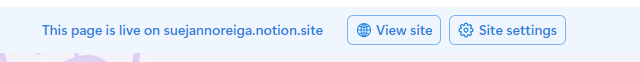how to share your Notion pages
a quick walkthrough for when you wanna share your Notion page like a website (or just with your bestie)
So you’ve got a cool Notion page — maybe it’s a media kit, a client portal, or just a really cute second brain — and you wanna share it with someone.
There are two ways to do that: privately or publicly.
Let’s get into it!
share your page privately (like with just your bestie or your client)
This is for when you only want specific people to see the page.
Before you do this, you gotta know that there are 4 options for how people interact with your page after you invite them:
Full access – this person can edit and comment on your page, and also share it with others
Can edit – only available on paid plans; this person can edit and comment on your page
Can comment – this person can only comment on your page
Can view – this person can only view your page
Okay now let’s share!
Click
Shareat the top right of your Notion pageIn the little share box that pops up, type the name or email of the person you want to invite
Click their name, adjust their permissions, and hit
Invite
They’ll get an email from Notion saying they’ve been invited to your page. You’ll also see them show up in the share box so you know it worked.
And that’s it! That easy!
publish your page online like a website
This is great for when you wanna make your Notion page live and public — like a portfolio, media kit or a resume.
Here’s how to do it:
Click
ShareagainThis time click
Publish, thenPublishagain (yes, you have to hitPublishtwice lol)
And just like that, your Notion page is live on the internet 🪄
There’ll be a banner that says “This page is live” and you’ll get a share link you can copy.
⚠️ Important: don’t copy the link from your browser address bar — use the share link from the modal! That’s the one that actually works and looks profesh af.
And if your share link looks like spoiled-beans-23b.notion.site, I have a fix for you here 😉
how to change your Notion domain (and why you should)
I love when people share their Notion pages but I keep seeing links that read lovable-moon-8s3 and backpack-crease-859 and it makes me sad!!
but wait, there’s more!
Once you publish your page, Notion gives you a few more options.
on the the free plan
Allow duplicate as template – great if you're sharing a template or resource people can copy (turn this off if it's something personal like your media kit)
Search engine indexing – toggle this off if you don’t want your page showing up on Google. My media kit appears on Google cos I want people to find me 🙂↕️
Embed your page to other websites – grab the link and paste it to your website for a seamless experience. I’m thinking this would be great for embedding Notion forms!
on paid plans
Edit link preview – helpful for customizing how your page looks when shared on socials
Customize site settings – change the theme (light or dark), favicon, header, and even add Google Analytics if you're feeling fancy
dassit!
Go ahead and share your Notion pages with the world — whether it’s your website or just a lil mood board your bestie needs to see 💜
Wanna make your Notion setup not just functional but ✨aesthetic✨ too?
Check out my Notion glow up guide – your guide to a Notion space you actually wanna open 😉