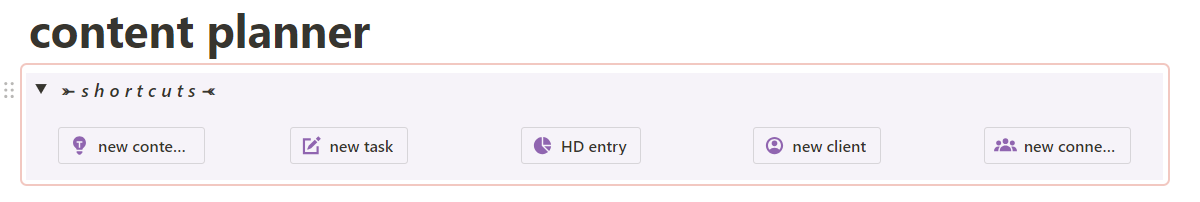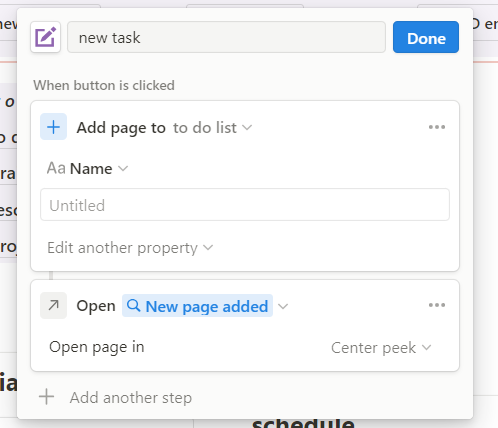As someone with ADHD, I’m easily distractable sometimes. I can be hyper-focused on writing something and have a good idea mid-writing but leaving this page risks losing my 🍃flow🍃 and not writing down this bomb idea risks it evaporating, never to be caught again~
Here are my shortcut buttons. Since these buttons launched I’ve been OBSESSED with them. I love seeing them on others’ templates but the only personal use case I could think of is having them as shortcuts so my brain can get this idea out without getting distracted.
(I also love me some synced blocks for navigating around my Notion workspace)
This synced block with buttons is in all of my top level pages and has buttons for adding a new content idea, a new task, a new entry into my Human Design stats collector (because I love analyzing the designs of the folks in my circles), a new client and a new connection.
The block is at each top level page for ~ease of navigation~ because lord knows I can’t lose time over some extra clicks.
How to do this yourself (because you totally can)
Type /toggle or > to get your toggle block
Type the name of your toggle
Open your toggle and click ‘Empty toggle’
Type /columns and click how many columns you want - 2 for 2 buttons, 3 for 3 buttons and so on
Click in one of the columns then type /button to get a button block
Adjust the icon, name and settings of your button block
My buttons then open new pages in databases. You can do the same, ask your buttons to open another page, or simply add blocks below or above it.
Repeat steps 5 an 6 to get all the buttons you need
Rearrange them in their columns how you’d like
Click the hamburger menu of the toggle block
Hover over “turn into” and scroll down to and click synced block
Congrats! You made a synced shortcut navigation 🥳
Copy and paste this into any space you need it in
One thing to note with synced blocks is that you risk deleting or unsyncing all instances of your synced blocks if you try to delete one instance. So you have to unsync the instance you’re trying to delete first, then delete it:
Click the hamburger menu on your synced block
Click unsync
Delete!
And that's it!
You've created a system of shortcuts so that you don't get lost wandering about your Notion space!